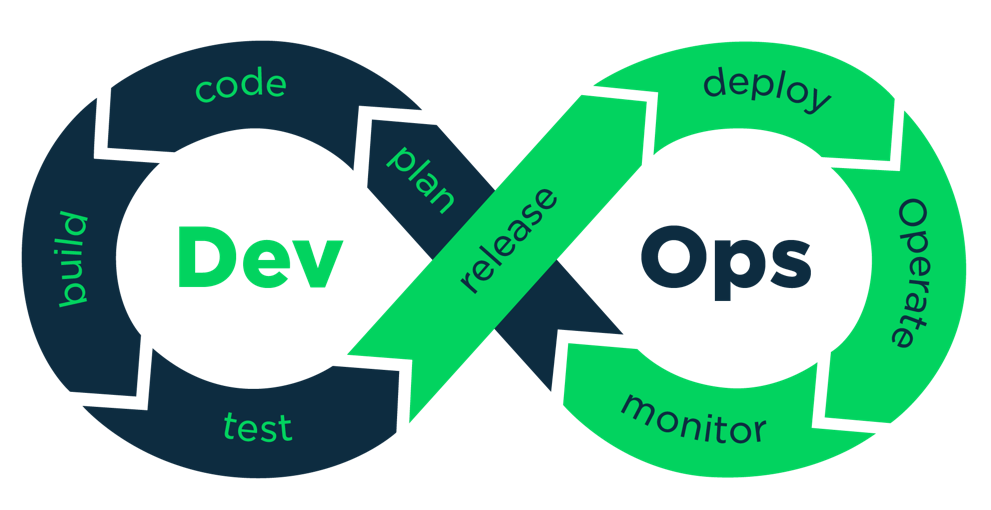In this video we keep working in deploying Minecraft server automated and in HA.
For achieve this we are going to deploy Minecraft in a cluster of Docker containers in AWS with Kubernetes orchestrator with an ELB and autoscaling groups.
You have all the process in the following video:
All the documentation is here:
https://github.com/kubernetes/kops
and the source code is here:
https://github.com/juanviz/CursoDevops1
Here is a briefing of the main commands:
export KOPS_STATE_STORE=s3://k8s-juanvi2-state-store
export NAME=juanvi.k8s.local
kops create cluster --zones eu-west-1a ${NAME}
kops edit cluster ${NAME}
kops create cluster --zones eu-west-1a ${NAME} --yes
kops update cluster juanvi.k8s.local --yes
kops validate cluster
kubectl get nodes --show-labels
kops get cluster
kops edit ig --name=$NAME nodes
kops edit ig --name=$NAME master-eu-west-1a
kubectl apply -f https://raw.githubusercontent.com/kubernetes/dashboard/master/src/deploy/recommended/kubernetes-dashboard.yaml
kubectl proxy --port=8080 &
kubectl run sample-nginx --image=nginx --replicas=2 --port=80
kubectl get pods
kubectl get deployments
kubectl expose deployment sample-nginx --port=80 --type=LoadBalancer
kubectl get services -o wide
kubectl create -f deployment-minecraft.yaml
kubectl get rc
kubectl get pods
kubectl create -f service-minecraft.yaml
kubectl describe service minecraft
kops delete cluster --name=$NAME —yes